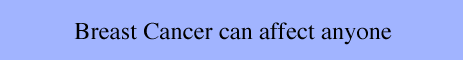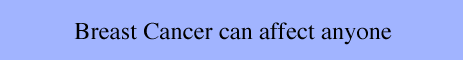|
USING THIS SITE
Using donations.com.au is easy! Here are some simple instructions to help you get
around the site.
The top menu (above) contains the major sections of donations.com.au. The left
menu (on the left) contains information relevant to each major section.
 Finding organisations Finding organisations
Use the search function to find a specific not for profit organisation of your choice. If you are not sure
of the name, you can search by various cause or event or categories. Click Find Cause/Organisation on the top menu to search now.
 Making a Donation Making a Donation
You can make a donation at this site in one of four ways, depending upon the
arrangements the particular organisation has established.
Online:
Simply select the organisation that you wish to support, select the
amount, complete your details and donate. It couldn't be easier.
You will be able to print a receipt and the donation will appear on
your next credit card statement.
 - If you see this symbol, it means you can donate to this organisations online at this web site. - If you see this symbol, it means you can donate to this organisations online at this web site.
By Phone:
An automated touch tone phone system will accept donations in
realtime from March 31 2001.
 - If you see this symbol, it means you can donate by phone to the
selected organisation through the automated phone system. - If you see this symbol, it means you can donate by phone to the
selected organisation through the automated phone system.
 Registering with donations.com.au Registering with donations.com.au
Both organisations and individual donors are able to register with
donations.com.au. Organisations can register
to obtain a free listing, which allows them to provide information
to people interested in making a donation. Individual donors can
register, if you would like to receive information
from various organisations or information about events/causes which
happen from time to time. For more information about registering,
click Register on the top menu.
|